This page illustrates the strongness of the wellcode dbms tool and shows how to migrate a MySQL database to MS SQL Server including indexes and constraints. The Example uses the dbms tool to generate and create the schema and a part of WellFrame library to dynamically import data.
- Conditions to start
- MySQL ODBC Driver or MySQL.Net are installed on your machine
- An empty database on MS SQL Server is created and is ready for import.
- Start the migration
- Download the migrate tool example from here
- run the executable and enter the connection strings for
- MySQL database and
- the destination MS SQL Server databases.
- Test the connections and start the migration
To download the example project including all dependencies click here. The Visual Studio project uses .Net Framework 4.5.
Please keep in mind, that the odbc driver has to be the same binary bit number as the programm it self. If you use 64bit driver, you must run the 46bit copy of import tool. To import from a 32bit mysql driver use the 32bit executables (see bin64 and bin32 directories in the example).
You can avoid using the ODBC Driver by changing the source code and replacing “OdbConnection” with the .Net Connection of MySQL Driver “MySqlConnection“.
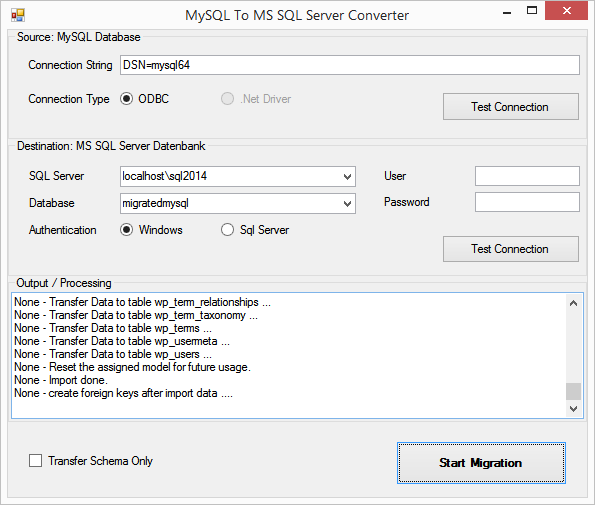
Here is the migrating source code for illustration:
|
1 2 3 4 5 6 7 8 9 10 11 12 13 14 15 16 17 18 19 20 21 22 23 24 25 26 27 28 29 30 31 32 33 34 35 36 37 38 39 40 41 42 43 44 45 46 47 48 49 50 51 52 53 54 55 56 57 58 59 60 61 62 63 64 65 66 67 68 69 70 71 72 73 74 75 76 77 78 79 80 81 82 83 84 85 86 87 88 89 90 91 92 93 94 95 96 97 98 99 100 101 102 103 104 105 106 107 108 109 110 111 112 113 114 115 116 117 118 119 120 121 122 123 124 125 126 127 128 129 130 131 132 133 134 135 136 137 138 139 140 141 142 143 144 145 146 147 148 149 150 151 152 153 154 155 156 157 158 159 160 161 162 163 164 165 166 167 168 169 170 171 172 173 174 175 176 177 178 179 180 181 182 183 184 185 186 187 188 189 190 191 192 193 194 195 196 197 198 199 200 201 202 203 204 205 206 207 208 209 210 211 212 213 214 215 216 217 218 219 220 221 222 223 224 225 226 227 228 229 230 231 232 233 234 235 236 237 238 239 240 241 242 243 244 245 246 247 248 249 250 251 252 253 254 255 256 257 258 259 260 261 262 263 264 265 266 267 268 269 270 271 272 273 274 275 276 277 278 279 280 281 282 283 284 285 286 287 288 289 290 291 292 293 294 295 296 297 298 299 300 301 302 303 304 305 306 307 308 309 310 311 312 313 314 315 316 317 318 319 320 321 322 323 324 325 326 327 328 329 330 331 332 333 334 335 336 337 338 339 340 341 342 343 344 345 346 347 348 349 350 351 352 353 354 355 356 357 358 359 360 361 362 363 364 365 366 367 368 369 370 371 372 373 374 375 376 377 378 379 380 381 382 383 384 385 386 387 388 389 390 391 392 393 394 395 396 397 398 399 400 401 402 403 404 405 406 407 408 409 410 411 412 413 414 415 416 417 418 419 420 421 422 423 424 |
using Wellcode.Dbms; using System; using System.Collections.Generic; using System.Data; using System.Data.Odbc; using System.Data.SqlClient; using System.Linq; using System.Text; using System.Threading.Tasks; using Wellcode.Basics; using Wellcode.Frame; using System.Data.Common; namespace Wellcode.DbmsConverter { public class MySQLToMSSQLExporter { public delegate void ActionEventHandler(MySQLToMSSQLExporter sender, RdbmsActionEventArgs e); public event ActionEventHandler Action; public string MySQLConnectionString = "DSN=mysql"; public bool MySQLOverODBC = true; public bool MySQLOverNet = false; public bool SchemaOnly = false; public string MsConnectionString = ""; public string SchemaFileName = "mysql-schema.xml"; protected DynManager Manager = new DynManager(); public MySQLToMSSQLExporter(string mySqlCn, string msCn) { this.MySQLConnectionString = mySqlCn; this.MsConnectionString = msCn; } public bool Migrate(ref string errorString) { try { var my = new OdbcConnector(this.MySQLConnectionString); var ms = new DbConnector(this.MsConnectionString, TransactionLevel.NoTransaction); // create the basic schema definition from mysql database // (blank table/columns definitions) FireAction("Creating Schema ..."); var mydbms = new MySQLSchemaReader().CreateSchema(my, true); // apply schema to destination ms sql database FireAction("transfer schema to the destination database ..."); var controller = new RdbmsController(); controller.Model = mydbms; //controller.SetSchemaFile(this.SchemaFileName); controller.ConnectionString = this.MsConnectionString; controller.Action += controller_Action; controller.Upgrade(UpgradeMode.Upgrade); FactoryDbms.SetStandardModel(mydbms); // prevent reading dbms model from database // import all tables with columns for (int j = 0; false == this.SchemaOnly && j < mydbms.Tables.Count && mydbms.Tables[j].Columns.Count > 0; j++) { var table = mydbms.Tables[j]; FireAction("Transfer Data to table " + table.Name + " ..."); // delete all existing contents var cmd = ms.CreateCommand("DELETE FROM " + table.Name); cmd.ExecuteNonQuery(); // use the entity model to import data DynFactory t = new DynFactory(this.Manager); t.IsChangeLogEnabled = false; t.TableName = table.Name; // dummy primary key t.Fields = new string[1]; t.Fields[0] = table.Columns[0].Name; var ds = my.GetResult("SELECT * FROM " + table.Name); var cnt = ds.Rows.Count; var num = 0; foreach (DataRow r in ds.Rows) { var entity = new WebEntity(); entity.AquireEntityManager += entity_AquireEntityManager; for (int i = 0; i < ds.Columns.Count; i++) { var o = r[i]; if (DBNull.Value.Equals(o)) o = null; entity.Add(ds.Columns[i].ColumnName, o, ds.Columns[i].DataType); } // write to ms sql database and protocoll errors try { t.SaveEntity(ms, entity); } catch (Exception e) { FireAction("Error: " + e.ToString()); } num++; if (num % 100 == 0) { FireAction(string.Format("{0}: {1} / {2} imported...\r\n{3} von {4} tables imported", table.Name, num, cnt, j, mydbms.Tables.Count)); } } } FireAction("Reset the assigned model for future usage."); FactoryDbms.ResetModel(); FireAction("Import done."); // create foreigh keys now and rest of dbms structure now FireAction("create foreign keys after import data ...."); mydbms = new MySQLSchemaReader().CreateSchema(my, false); controller.Model = mydbms; controller.Action -= controller_Action; controller.Upgrade(UpgradeMode.Upgrade); return true; } catch (Exception ex) { errorString = ex.ToString(); } return false; } void entity_AquireEntityManager(WebEntity sender, EntityManagerEventArgs e) { e.Manager = this.Manager; } void controller_Action(RdbmsController sender, RdbmsActionEventArgs e) { if (e.Action == ActionMode.Init) e.Wrapper.UpgradeForeignKeys = false; } void FireAction(string action) { if (this.Action == null) return; var e = new RdbmsActionEventArgs(); e.Comments = action; this.Action(this, e); } public bool TestMySQLConnectionString(ref string errorString) { return this.TestConnectionString<OdbcConnection>(this.MySQLConnectionString, ref errorString); } public bool TestMsConnectionString(ref string errorString) { return this.TestConnectionString<SqlConnection>(this.MsConnectionString, ref errorString); } protected bool TestConnectionString<Vendor>(string connStr, ref string errorString) where Vendor : DbConnection, new() { try { var cn = new Vendor(); cn.ConnectionString = connStr; cn.Open(); cn.Close(); return true; } catch (Exception ex) { errorString = ex.ToString(); } return false; } } public class MySQLSchemaReader { /// <summary> /// /// </summary> /// <param name="my"></param> /// <param name="basicSchema">Creates schema without indexes, constraints, identities, etc.</param> /// <returns></returns> public DatabaseModel CreateSchema(OdbcConnector my, bool basicSchema) { // the datamodel of mySQL database var mydbms = new Wellcode.Dbms.DatabaseModel(); var myDbs = my.GetResult("SELECT database() AS SCHEMANAME"); var myDbName = myDbs.Rows[0][0].ToString(); var tables = my.GetResult("SHOW TABLES"); foreach (DataRow row in tables.Rows) { var table = new Wellcode.Dbms.Table(); table.Name = (string)row[0]; mydbms.Tables.Add(table); // add columns to the table var columns = my.GetResult("SHOW COLUMNS FROM " + table.Name); foreach (DataRow myCol in columns.Rows) { var msCol = new Wellcode.Dbms.Column(); msCol.Name = (string)myCol["Field"]; SetColumnType((string)myCol["Type"], msCol); msCol.IS_NULLABLE = myCol["Null"].ToString(); // default value var defvalue = myCol["Default"].ToString(); if (false == basicSchema && !string.IsNullOrEmpty(defvalue) && Zeichen.Ne(defvalue, "NULL")) { msCol.COLUMN_DEFAULT = "'" + defvalue + "'"; msCol.DEFAULT_CONSTRAINT_NAME = "DF_" + table.Name + "_" + msCol.Name; } // identity field if (false == basicSchema && Zeichen.Eq(myCol["Extra"].ToString(), "auto_increment")) { msCol.IS_IDENTITY = true; msCol.INCREMENT_VALUE = 1; msCol.SEED_VALUE = 1; msCol.LAST_VALUE = 1; // auto-inkrement doesn't have default values msCol.COLUMN_DEFAULT = null; msCol.DEFAULT_CONSTRAINT_NAME = null; } table.Columns.Add(msCol); } // when creatring basic data, ignore rest if (basicSchema) { continue; } // add indexes to table var indexes = my.GetResult("SHOW INDEXES FROM " + table.Name); foreach (DataRow myIdx in indexes.Rows) { var myKey = myIdx["Key_name"].ToString(); var idx = table.GetConstraint(myKey); var isPrimary = false; if (idx == null && Zeichen.Eq(myKey, "PRIMARY")) { if (table.PrimaryKey == null) { table.PrimaryKey = new Wellcode.Dbms.TableConstraint(); table.PrimaryKey.Name = "PK_" + table.Name; } idx = table.PrimaryKey; isPrimary = true; } else if (idx == null) { idx = new Wellcode.Dbms.Index(); idx.Name = myKey; } var col = new Wellcode.Dbms.ConstraintColumn(); col.Name = myIdx["Column_name"].ToString(); idx.Columns.Add(col); if (isPrimary) // make sure, that primary key fields are not null { var tcol = table.GetColumn(col.Name); if (tcol != null) tcol.IS_NULLABLE = "NO"; } } // foreign constraints var myForeigns = my.GetResult(string.Format(@" select ku.constraint_schema, ku.constraint_name, ku.TABLE_NAME, ku.COLUMN_NAME , ku.REFERENCED_TABLE_NAME, ku.REFERENCED_COLUMN_NAME, cs.DELETE_RULE, cs.UPDATE_RULE from information_schema.key_column_usage ku left join information_schema.referential_constraints cs on ku.table_name = cs.table_name and ku.constraint_name = cs.constraint_name and ku.constraint_schema = cs.constraint_schema WHERE ku.REFERENCED_TABLE_NAME IS NOT NULL AND ku.TABLE_NAME = '{0}' AND ku.constraint_schema = '{1}'", table.Name, myDbName)); foreach (DataRow myForeign in myForeigns.Rows) { var name = myForeign["CONSTRAINT_NAME"].ToString(); var reftable = myForeign["REFERENCED_TABLE_NAME"].ToString(); if (string.IsNullOrEmpty(reftable)) // it's an index continue; var msForeign = (ForeignKey)table.GetConstraint(name); if (msForeign == null) { msForeign = new Wellcode.Dbms.ForeignKey() { Name = name, ForeignTable = reftable, DELETE_RULE = myForeign["DELETE_RULE"].ToString(), UPDATE_RULE = myForeign["UPDATE_RULE"].ToString(), }; table.ForeignKeys.Add(msForeign); } msForeign.Columns.Add(new Wellcode.Dbms.ConstraintColumn() { Name = myForeign["COLUMN_NAME"].ToString(), }); } } return mydbms; } private void SetColumnType(string type, Wellcode.Dbms.Column msCol) { int len = 0; // type in format "type(len)" if (type.IndexOf("(") > 0) { var arr = type.Split(new char[] { '(', ')' }); len = Convert.ToInt32(arr[1]); type = arr[0]; } var rettype = type; if (Zeichen.Eq(type, "decimal")) rettype = "money"; else if (Zeichen.Eq(type, "tinytext")) { rettype = "varchar"; len = 255; } else if (Zeichen.Eq(type, "text")) { rettype = "varchar"; len = -1; } else if (Zeichen.Eq(type, "MEDIUMTEXT")) { rettype = "varchar"; len = -1; } else if (Zeichen.Eq(type, "longtext")) { rettype = "varchar"; len = -1; } if (Zeichen.Ne(rettype, "char") && Zeichen.Ne(rettype, "varchar")) len = 0; msCol.CHARACTER_MAXIMUM_LENGTH = len; msCol.DATA_TYPE = rettype; } } public class OdbcConnector { public OdbcConnector(string connstr) { this.CreateConnection(connstr); } OdbcConnection Connection; public OdbcConnection CreateConnection(string connstr) { this.Connection = new OdbcConnection(connstr); this.Connection.Open(); return this.Connection; } public OdbcCommand CreateCommand(string sql) { var item = this.Connection.CreateCommand(); item.CommandText = sql; return item; } public DataTable GetResult(string sql) { var ds = new DataTable(); var adapter = new OdbcDataAdapter(this.CreateCommand(sql)); adapter.Fill(ds); return ds; } } public class DynFactory : WebEntityFactory<WebEntity, WebEntityList<WebEntity>> { public DynFactory(DynManager manager) { this.Manager = manager; } public override WebEntity CreateEntity() { throw new NotImplementedException(); } } public class DynManager : EntityManager { } } |
- Limitations
This is just an example of how things can work. Not all the mysql data types are mapped to the data types of ms sql server.